Yet another update. Thank you for your constant feedback and helping us make ProtoSketch better! Here’s what’s new:
Brush UI
New better control for the brush
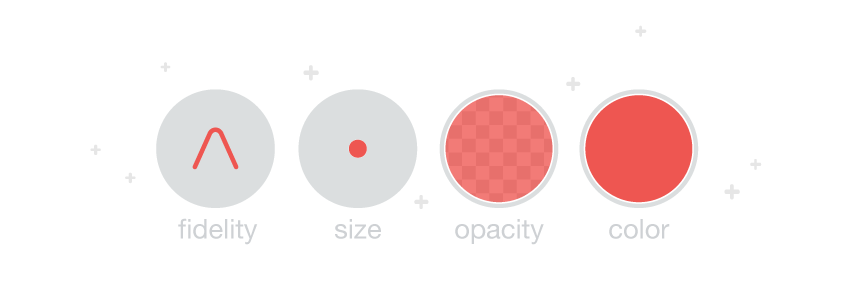
Yet another update. Thank you for your constant feedback and helping us make ProtoSketch better! Here’s what’s new:
New better control for the brush
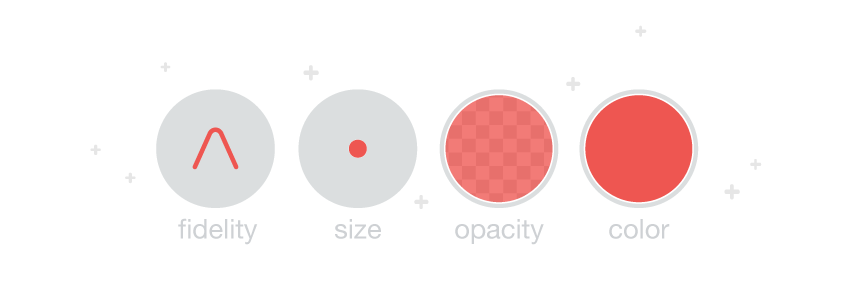
As promised, we are working day and night to make the best graphic design tool for iPad Pro out there. I am happy to share with you how the development is going and what we were able to add in this major update.

At a first glance not much has changed since iOS8 when Apple introduced two new device sizes – iPhone 6 and 6 plus. Back then I wrote “Get your Assets ready for iOS9 and iPhone 6 Plus” which is still valid and you should check it out if you’re still wondering about @1x @2x @3x, iPhone sizes and and PDF Assets for apps. There is one new device this year – the iPad Pro which has a huge @2x display with 2672 x 2048 pixels. So nothing new right… ? Wrong! Thanks to the new multitasking split view on iPad there are like 8 new sizes your app could be – that’s some designers nightmare, it’s worse than how things are on Android.
 At WWDC2015 Apple announced a new system font – San Francisco. It has it’s own page, it has it’s own wwdc video and a huuuuge family tree. So let’s learn more about San Francisco display vs text / compact vs normal in this brief review.
At WWDC2015 Apple announced a new system font – San Francisco. It has it’s own page, it has it’s own wwdc video and a huuuuge family tree. So let’s learn more about San Francisco display vs text / compact vs normal in this brief review.

At this year WWDC as expected Apple announced iOS9 . While at first there are no visual differences there is one major change. A new system font was introduced – San Francisco. The font was introduced 2014 with the announcement of the Apple Watch but it was now made clear it is going to be used in both iOS and OS X.

Another Vector Freebie! It’s for Adobe Illustrator which is my first choice when designing. I guess it could also be used to add stuff to Photoshop as smart objects if you are into this sort of thing….
 Our OS X Yosemite/El capitan Vector GUI for Adobe Illustrator is available for free. It features all main UI Components and it is Retina ready @2x.
Our OS X Yosemite/El capitan Vector GUI for Adobe Illustrator is available for free. It features all main UI Components and it is Retina ready @2x.
 It’s that time of the year again. Apple released a new device and now you have to recreate your assets so your app supports iOS and iPhone 6/6+. If your designs are in Photoshop chances are you are cursing at the changes at the moment. In this brief post I will cover the basic device sizes, @3x downsizing as well as something new and interesting – Xcode PDF Assets!
It’s that time of the year again. Apple released a new device and now you have to recreate your assets so your app supports iOS and iPhone 6/6+. If your designs are in Photoshop chances are you are cursing at the changes at the moment. In this brief post I will cover the basic device sizes, @3x downsizing as well as something new and interesting – Xcode PDF Assets!